How To
How to Use PS4 Controller on Gameloop in 3 Easy Ways

- May 10, 2021
- Updated: July 2, 2025 at 4:07 AM

Gameloop may be an excellent Android emulator for PC, but you might want to play Call of Duty: Mobile or PUBG Mobile with a controller instead of a keyboard. Even if you insert your PS4 controller in your controller, it won’t work with any of the games properly until you set it up.
How to Use PS4 Controller on Gameloop
The steps we’re about to show you for how to use a PS4 controller on Gameloop works for an Xbox 360 control too. If you’re using a wireless connector, ensure that your PC recognizes the device first. There’s usually a driver installed on Windows 10 for it already.
Step 1: Insert PS4 Controller
Firstly, insert your PS4 controller using the USB cable. Wait for your computer to recognize it first before you open Gameloop.

Step 2: Select the Gamepad
Within Gameloop, you’ll see there’s a keyboard symbol on the right-hand side. When you click on it, you’ll have the option to open the Gamepad. It hosts all the settings for your controller on the right panel with the relevant actions.
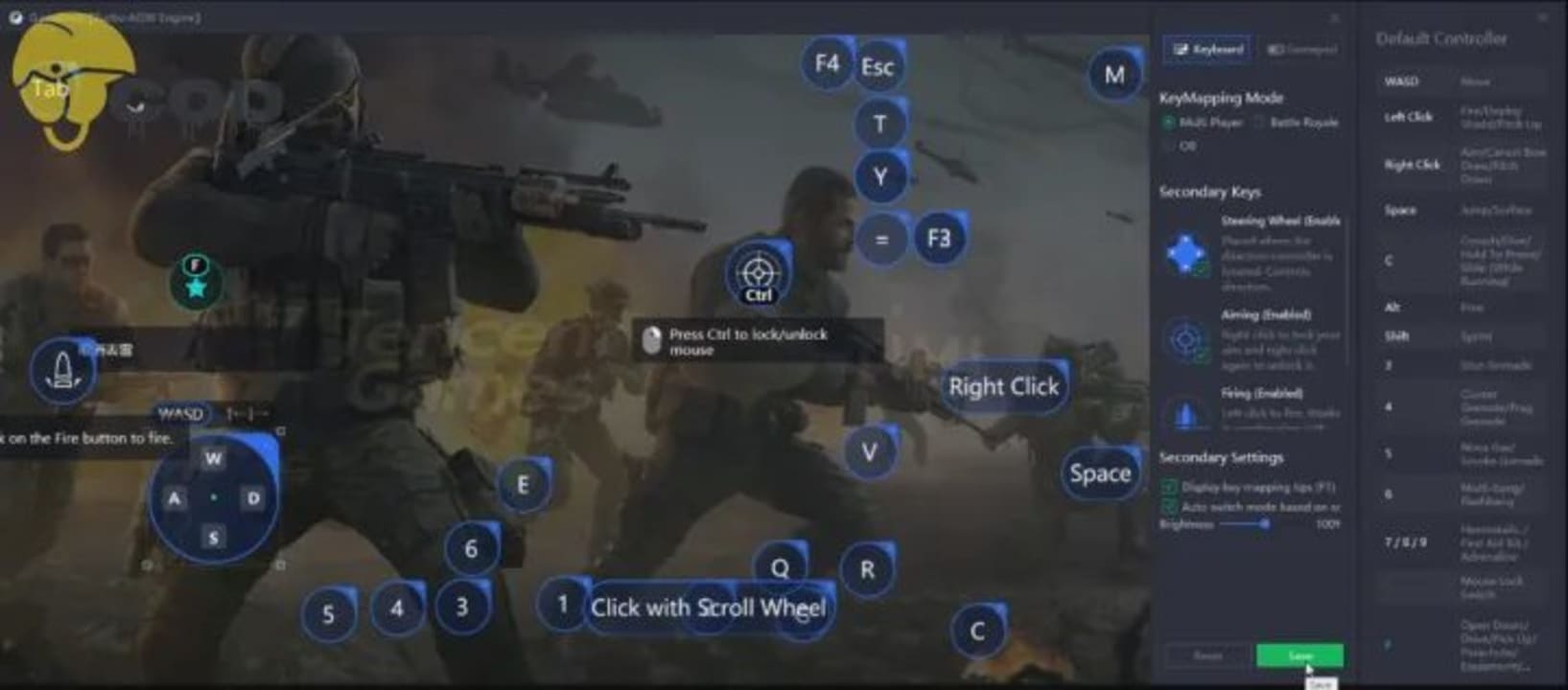
Step 3: Configure the buttons
Now, you’ll need to map the keys to your controller. You can assign them as you wish, but try to make it as easy as possible for you to play the game. You may need to keep some actions assigned to your keyboard if you can’t assign them all to your controller. Once done, save all the changes and head to your game. Open the controller settings and make sure the buttons are correctly assigned.
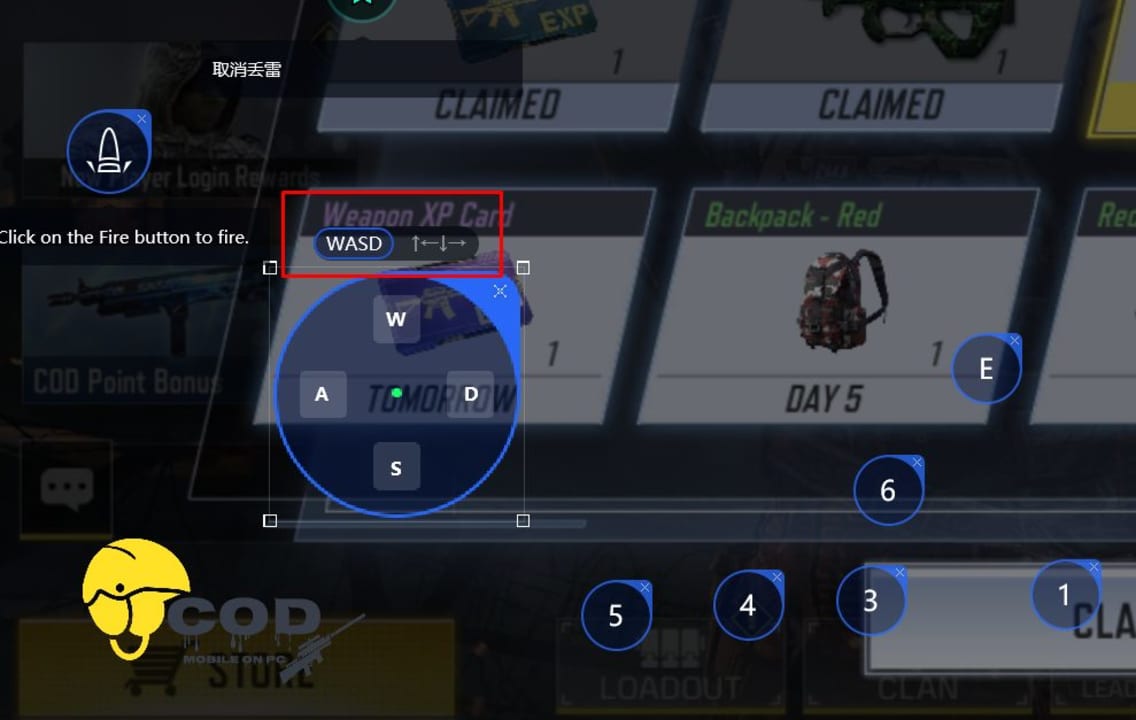
Victory is in your hands!
With your PS4 controller assigned, you can now use it to play games on Gameloop. It may provide an advantage over other mobile players, especially when you rack up the kills. You enjoy gaming on the PC emulator than on your mobile phone, specifically when your phone doesn’t have enough battery or data.
Latest from Shaun M Jooste
You may also like
 News
NewsGood news! Generation Z is increasingly going to the movie theaters… unlike the rest of the world
Read more
 News
NewsThe new Tekken champion is Japanese and is 92 years old
Read more
 News
NewsOne of the most successful movies of the year premieres on HBO Max
Read more
 News
NewsNaughty Dog is back at it: they are already crunching for their next game
Read more
 News
NewsPedro Almodovar returns with a new movie that is very Christmas-like
Read more
 News
NewsLarian Studios will hold an AMA to clarify their stance on AI early in the year
Read more